ECE Data Sources
The Critical Elements
Head Start program data comes from many places. Success lies in mastering and connecting these different elements.

Whatever Head Start data sources your program uses, Early Intel’s tools and resources can help you go beyond data collection to data analytics. We help programs synthesize multiple Head Start data sources to provide richer insights and create powerful narratives to share with decision-makers such as funders and Policy Council members. Data stories and visualizations can communicate messages and put data into context much more clearly than a list of numbers.
Data stories start here
Our dashboards link the following Head Start data sources to help programs understand the full picture:
- Child Assessments
- CLASS Scores
- Family Needs & Outcomes
- Attendance
- Family Demographics
- Health Data
Whatever Head Start data sources your program uses, Early Intel’s tools and resources can help you go beyond data collection to data analytics. We help programs synthesize multiple Head Start data sources to provide richer insights and create powerful narratives to share with decision-makers such as funders and Policy Council members. Data stories and visualizations can communicate messages and put data into context much more clearly than a list of numbers.

Data stories start here
Our dashboards link the following Head Start data sources to help programs understand the full picture:
- Child Assessments
- CLASS Scores
- Family Needs & Outcomes
- Attendance
- Family Demographics
- Health Data
Get The Most Out Of Your Child Assessment Data

Child assessment data shouldn’t stand alone. Disconnected Head Start data sources create a lost opportunity, preventing you from linking child data with classroom data and parent needs and outcomes.
Once you connect your child assessment data to other critical data sets such as attendance, CLASS, and family needs and outcomes, you can harvest powerful insights. As you begin to see patterns and relationships, this can help you identify, diagnose and solve problems.
For instance, Q.I. Network members have used their data to find correlations between chronic absence, low emotional support CLASS scores, and children’s failing to progress social-emotionally. This correlation helped managers address teacher morale issues that impact children’s interest in the classroom, parents feeling unwelcome at their centers, and increased absence

How Head Start Programs Use Data Coaches
As Head Start programs seek to strengthen their data use, they are beginning to use a new kind of resource: coaches. Data coaches started appearing in K-12 school districts over a decade ago. They help faculty glean insights from the mass of information they collect. With new federal requirements for data, now Head Start programs are engaging coaches as well. What is it like working with a data...

Member Profile: Q&A with YMCA of the East Bay about Teacher Wellness and Retention
YMCA of the East Bay directly operates 21 Head Start and Early Start Centers. They partner with four additional centers across Alameda and Contra Costa counties in California. They also operate state funded and migrant programs in Yolo and Sacramento counties. In total, the program can serve approximately 1,800 children at full capacity. They joined the QI Network in 2021. Melanie Mueller has...

Attendance vs. Chronic Absence in Head Start: Understanding the Difference
One of the most powerful levers at our disposal is predictive data. In contrast to lagging indicators such as end of year assessments or child outcomes, predictive data enables us to proactively intervene where we can make a real difference. While there are many types of predictive data, one of the most powerful is chronic absence. Chronic child absence translates into serious learning loss over...
Teaching Strategies Gold
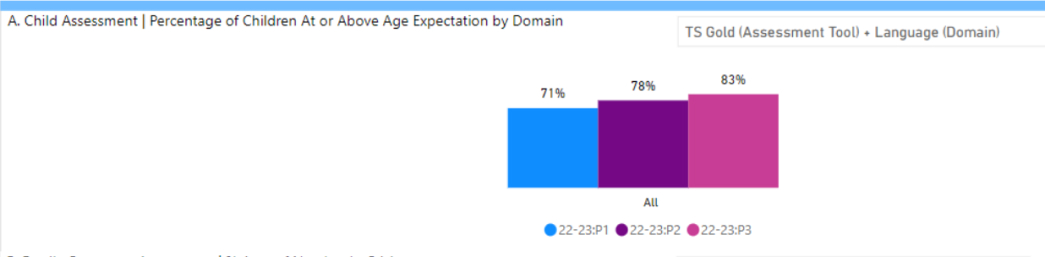
Once you export identified reports to us, we do the legwork of linking it and rendering interactive visualizations, exponentially increasing the value of your data.
DRDP and other Assessments
The California Department of Education developed the Desired Results Developmental Profile (DRDP) so that early children education programs could assess children’s developmental progress.
The DRDP measures a child’s understanding, skills, and behaviors in a range of domains, using a developmental continuum. This child assessment tool is most prevalent in California, but it was used by 17% of Head Start programs nationally during the 2021-2022 school year, according to CCR Analytics.
Once you export identified reports to us, we do the legwork of linking it and rendering interactive visualizations, exponentially increasing the value of your data.
-
 The Ages and Stages Questionnaire (ASQ) is a developmental screening tool used to identify children three and under who may need additional screening and assistance to hit developmental milestones.
The Ages and Stages Questionnaire (ASQ) is a developmental screening tool used to identify children three and under who may need additional screening and assistance to hit developmental milestones.
-
 COR Advantage is an early childhood assessment tool developed by HighScope Educational Research and used for children from birth to age 6.
COR Advantage is an early childhood assessment tool developed by HighScope Educational Research and used for children from birth to age 6.
-
 Early Learning Observation Rating Scale (ELORS) is used to assess 4-year-olds in the year before they enter kindergarten. It helps teachers and parents monitor characteristics that might indicate a learning disability and identify children who’d benefit from additional support.
Early Learning Observation Rating Scale (ELORS) is used to assess 4-year-olds in the year before they enter kindergarten. It helps teachers and parents monitor characteristics that might indicate a learning disability and identify children who’d benefit from additional support.
-
 BRIGANCE evaluates children’s early development and kindergarten readiness, helping educators to identify potential delays or giftedness. The Brigance Assessment incorporates observation, interviews, and child performance.
BRIGANCE evaluates children’s early development and kindergarten readiness, helping educators to identify potential delays or giftedness. The Brigance Assessment incorporates observation, interviews, and child performance.
Get the most out of your Teachstone CLASS scores with Early Intel’s tools
Once you connect CLASS data to other critical data sets such as child development, attendance, family needs and outcomes, you can harvest powerful insights and begin to see patterns and relationships between data sets. This can help you identify, diagnose, and solve problems, whether it’s chronic absenteeism, missing health screenings, or challenges in language development.
Early Intel supports programs by uploading their CLASS data and connecting it to these other Head Start data sources. Our subscribers enjoy powerful, interactive visualizations.
Teaching quality affects all aspects of your program, but without the right tools, you can’t make those connections and understand the root causes. Once your CLASS scores are linked to other program data, for example, you might see how lower emotional support in the classroom is affecting children’s social emotional development or chronic absence.
-
 The Ages and Stages Questionnaire (ASQ) is a developmental screening tool used to identify children three and under who may need additional screening and assistance to hit developmental milestones.
The Ages and Stages Questionnaire (ASQ) is a developmental screening tool used to identify children three and under who may need additional screening and assistance to hit developmental milestones.
-
 COR Advantage is an early childhood assessment tool developed by HighScope Educational Research and used for children from birth to age 6.
COR Advantage is an early childhood assessment tool developed by HighScope Educational Research and used for children from birth to age 6.
-
 Early Learning Observation Rating Scale (ELORS) is used to assess 4-year-olds in the year before they enter kindergarten. It helps teachers and parents monitor characteristics that might indicate a learning disability and identify children who’d benefit from additional support.
Early Learning Observation Rating Scale (ELORS) is used to assess 4-year-olds in the year before they enter kindergarten. It helps teachers and parents monitor characteristics that might indicate a learning disability and identify children who’d benefit from additional support.
-
 BRIGANCE evaluates children’s early development and kindergarten readiness, helping educators to identify potential delays or giftedness. The Brigance Assessment incorporates observation, interviews, and child performance.
BRIGANCE evaluates children’s early development and kindergarten readiness, helping educators to identify potential delays or giftedness. The Brigance Assessment incorporates observation, interviews, and child performance.
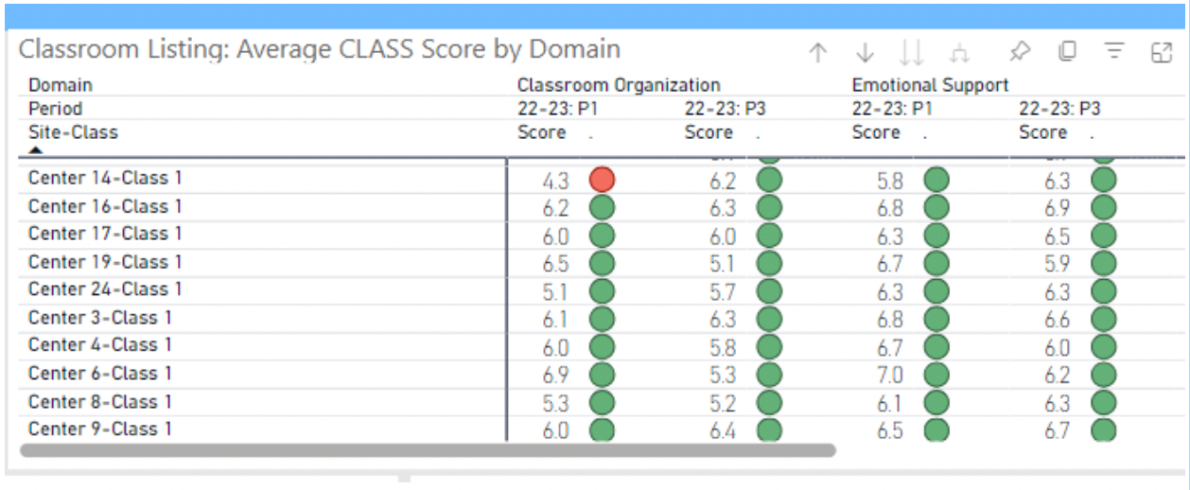
Connecting your family data
Family data shouldn’t sit in a silo. Whether you’re using Learning Genie, Parent Gauge, CCR’s SNIP Survey, or locally developed tools, we connect family data to child and teacher data to enable new insights. Teachers, Family Services and ERSEA staff all benefit from better access to data, especially when it’s interactive.
Once you connect family data to other critical data sets such as attendance, child assessments and CLASS, you can harvest powerful insights. This can help you and your staff see patterns and relationships that can help you identify bright spots and areas for improvement.
Early Intel supports Head Start programs by uploading their family data into a Power BI data analytics dashboard and connecting to these other data sets. Our subscribers enjoy powerful, interactive visualizations.
Using the Parent, Family, and Community Engagement Framework
The Office of Head Start often refers to the Parent, Family, and Community Engagement (PFCE) Framework as a road map for progress. Programs use this framework for understanding program and community needs, as well as planning organizational and service area initiatives.
This federal framework places activities within four domains that foster equity, inclusion, and culturally and linguistically responsive planning and guidance. These domains are:
-
 Program Foundations
Program Foundations
-
 Program Impact Areas
Program Impact Areas
-
 Family Outcomes
Family Outcomes
-
 Child Outcomes
Child Outcomes
To aid in this process, members of Quality Improvement Network receive access to the CCR Family Outcomes Survey, based on the PFCE Framework and used by nearly 650,000 families nationwide.
Inform Decision Making
While tools like Learning Genie, ReadyRosie, and Parent Gauge are effective at collecting information, the next step is analyzing it. That begins by connecting these sources to your other data sets and also includes benchmarking and using it to inform decision making.
These tools are critical for family advocates and family service managers. Predictive factors such as maternal depression, low levels of parental education or a lack of books in the home are often discovered in early needs assessment. But without effective analytic tools drawing attention to these factors, it’s difficult to make smart decisions and take the next steps towards mitigating these factors.
Benchmark Your Child Data
Knowing how your program is performing in relation to others is a key lever for improving performance. Do you know how yours stacks up?
Unfortunately, most early childhood education programs lack this perspective. They don’t know how their child assessments, family needs, chronic absence or health data compare to their peers, which is a missed opportunity.
As part of a Network of programs using common benchmarking and standardized dashboards, our subscribers can compare their child outcomes to other programs using TS Gold, DRDP and other assessment tools.
We integrate this information into our dashboards, enabling you to quickly see where you excel and where you can improve. We’re also able to identify “bright spots,” so that you can find high performers and learn from their experience.
Measure Accuracy
Do you know how accurate your child assessments are?
Our Head Start analytics measure variability against the norm, so that you can quickly determine which classrooms and which children are outside expected ranges. By identifying outliers, you can determine quirks in child classroom assignment and also identify teachers who might need support to better apply TSG or DRDP assessments.
Save Staff Time
Traditional data reports are time consuming to produce and review. Creating pivot tables can be a burden on program data managers. With Early Intel’s interactive data visualizations, however, your team can go straight to the trends and patterns that are critical to your work.
ChildPlus and Other Management Software
We start where Head Start MIS leaves off
Leverage the data in your Head Start software
Your MIS is designed to collect and report data, but it’s not designed for the next step: analysis. Analysis is best done once you have connected your various data sets and organized them to interact visually. Whether you use ChildPlus, COPA, GoEngage, CAP60, or some other system, we connect the data inside your MIS with other critical child, teacher and parent data to give you powerful, interactive data visualizations that help drive smart decision-making.
What can our analytics do that your MIS can’t? Lots! For example:
- Identify your chronically absent children and see their learning progress
- View how particular teacher CLASS scores affect child learning
- See how parent needs are affecting child learning
Pinpoint variability in child assessments that predict accuracy and teacher understanding of the instrument - Benchmark how your classrooms, centers and program are doing compared to others
We don’t replace ChildPlus, COPA, GoEngage, CAP60 or any other MIS. Rather, we build on it to help you enjoy the full value of the hard work by your staff to collect important data and then use it for analysis.
